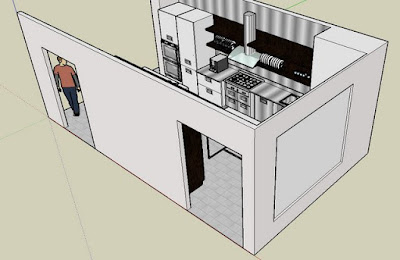Margao or Madgaon is a Vibrant Place in Goa, and is one of the Best Places to Learn AutoCAD Courses with Expert Training. Here in CAD CAM Centre the Facilities to Train Young Professionals in the Field of 3D Design, Specially the Auto-CAD Training, Staad Pro, Revit Course are already matured.
You can Visit our Margao Institute following the Online Map Address here as well as you can Call Directly to Interact with the Institute Co-coordinator.
Colleges in Margao from Which Students can come to Join AutoCAD Courses
Margao is also home to great professional colleges like Don Bosco College of Engineering , Govind Ramnath Kare College of Law, Parvatibai Chowgule College, Shree Damodar College of Commerce and Economics, Shree Damodar Higher Secondary School Of Science and R.M.S Higher Secondary School. Also the Industrial Training Institutes (ITI) which impart technical education in Margoa.HOW & Where To Join or Learn AutoCAD / STAAD Pro or Revit Courses in Margao ?
For Joining the Training in AutoCAD / STAAD Pro or Revit Courses You can Click Here for AutoCAD Training in Margao to Register Yourself Free at CAD CAM CENTRE and Get the Help of Expert Trainer in deciding the best Option to Learn.You can Visit our Margao Institute following the Online Map Address here as well as you can Call Directly to Interact with the Institute Co-coordinator.